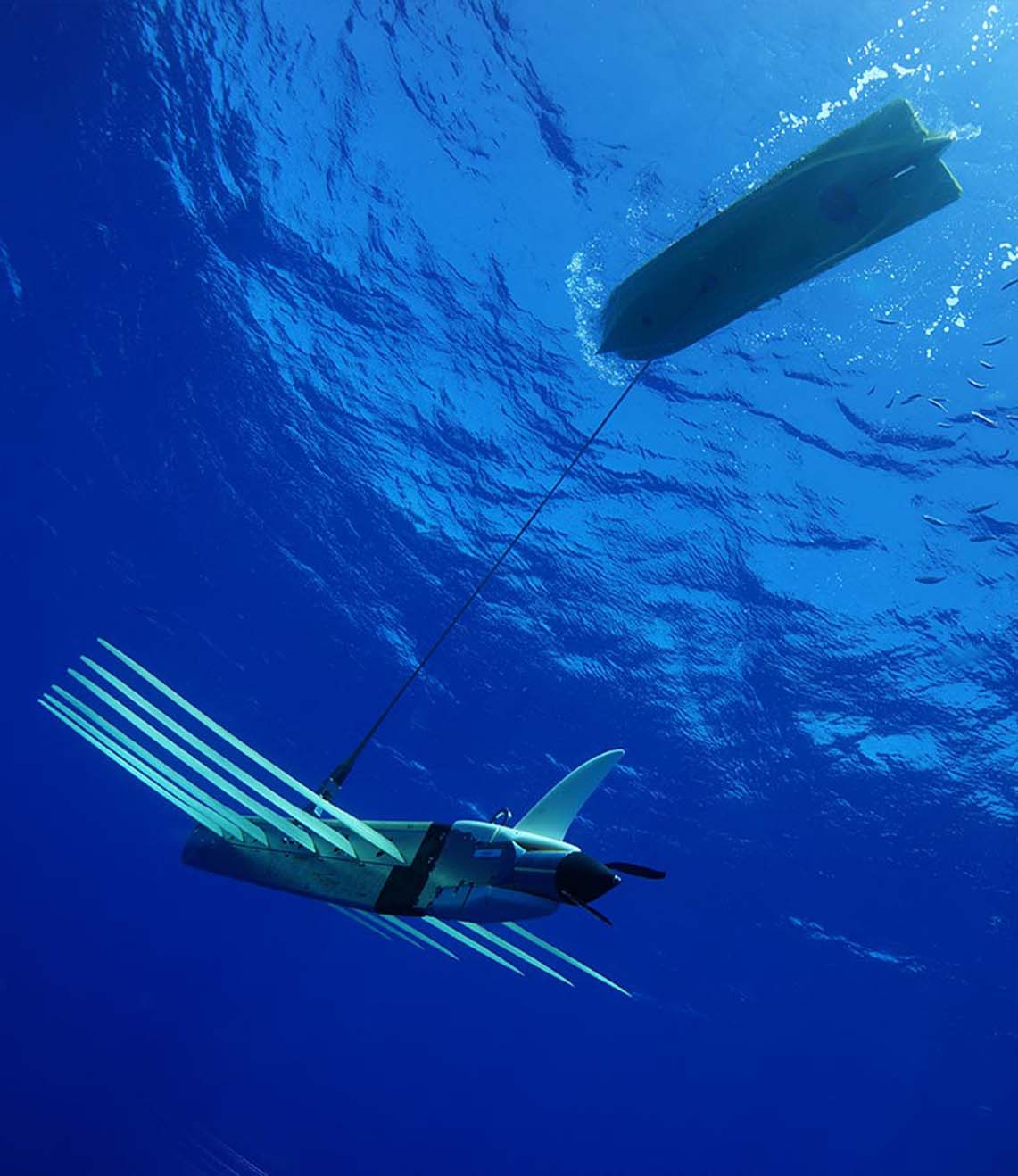How can we help?
Opening a .DJF file on Sonardyne De Novo Job Viewer
12 May 2022
It is common procedure to ask a customer to supply a .cef file when investigating a customer issue. A .DJF file is contained within a .cef file and contains information on various settings, equipment used, software/firmware versions etc.
Sonardyne has a webpage called De Novo Job Viewer that reads a .DJF file an provides the information in a readable format.
Providing Ranger 2 or Marksman have been installed, the link to the webpage will be stored at the following local file location: C:\Users\Public\Documents\Sonardyne\Ranger2\Jobs
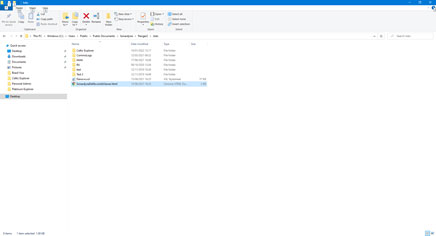
Select “DeNovoJobViewer.html”.
Right click on “DeNovoJobViewer.html”, and select “Open with” “Internet Explorer”.
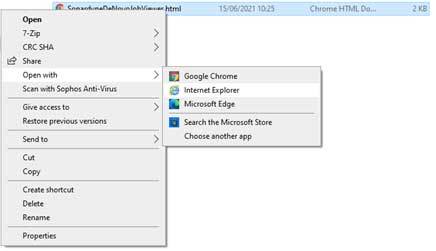
The following message will be displayed at the bottom of the Internet Explorer browser:
Click “Allow blocked content”.
The following page will be displayed:
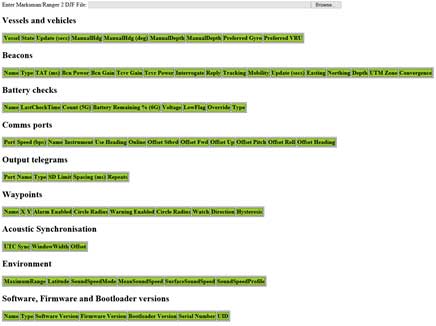
A .DJF file can be selected using the following browse bar:
An example loaded .DJF file is shown below:
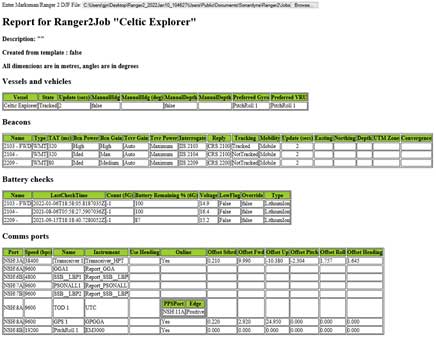
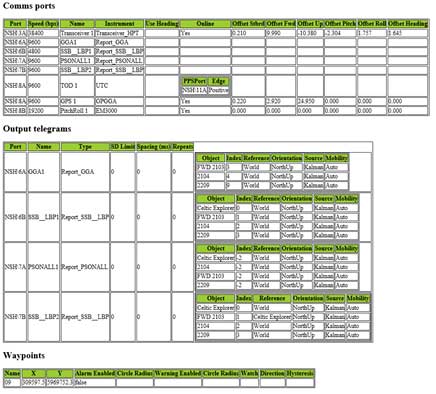
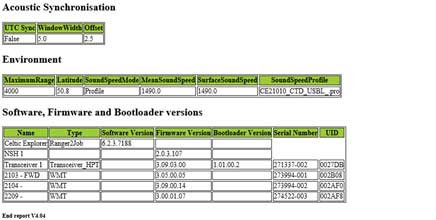
Looking for more content?
Find more product support in our Knowledgebase
Haven't found what you're looking for?
Then speak to one of our team for expert help