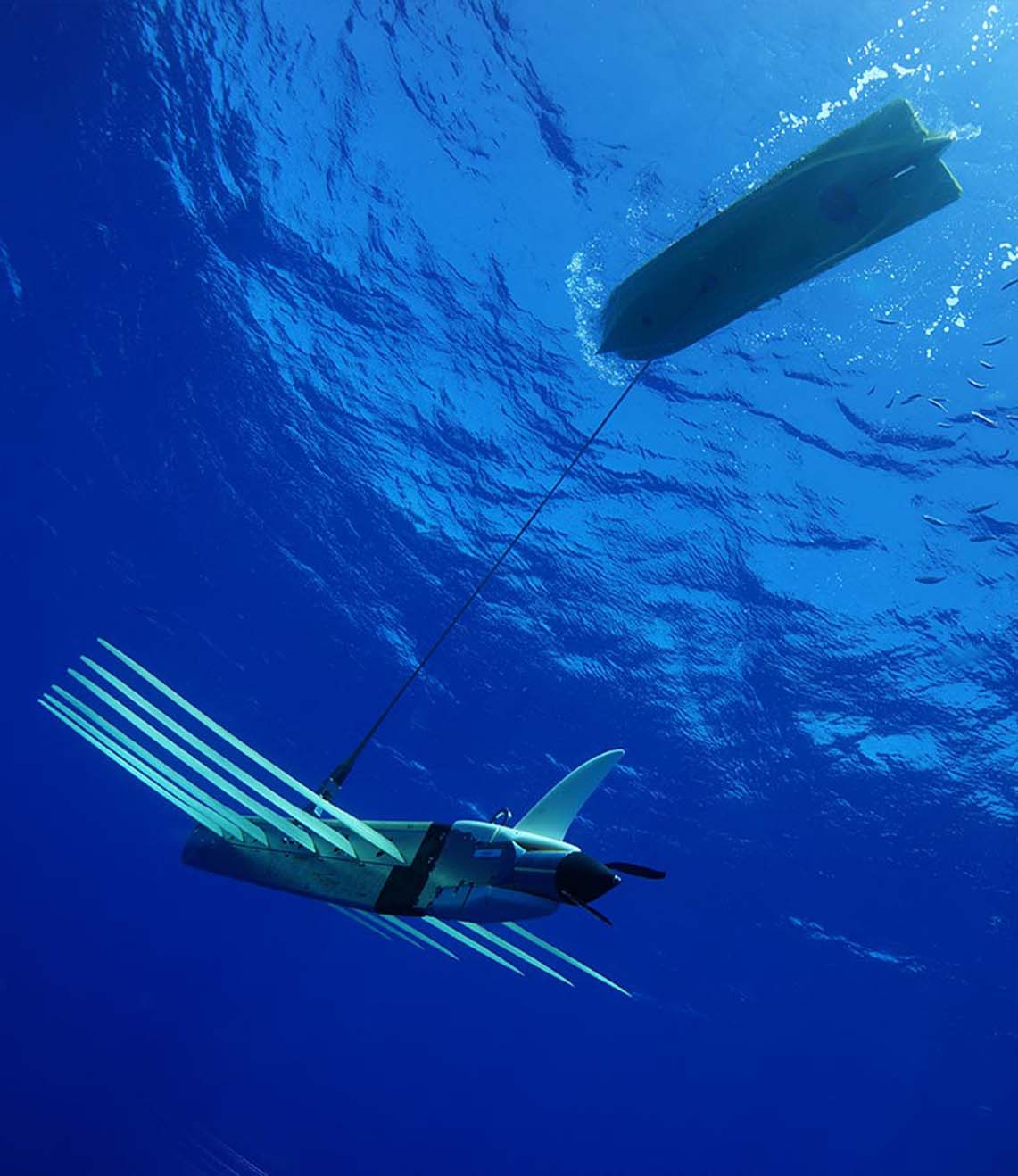How can we help?
How to set up an update rate in Ranger 2
21 June 2021
The default acoustic update rate in Ranger 2 is two seconds. This suits most operations you’re planning and you can leave it untouched.
However, for certain operations, you’ll find you need to change it. Maybe you’re tracking a fast-moving target and need a location update every second. Or perhaps your task is to monitor the position of a target over an extended period, and you’re keen to conserve the battery in your transponder. Changing the update rate in Ranger 2 couldn’t be easier. You can even select different update rates for each beacon in your job.
Watch this short video on YouTube to find out how to set your acoustic update rate.
Looking for more content?
Find more product support in our Knowledgebase
Haven't found what you're looking for?
Then speak to one of our team for expert help