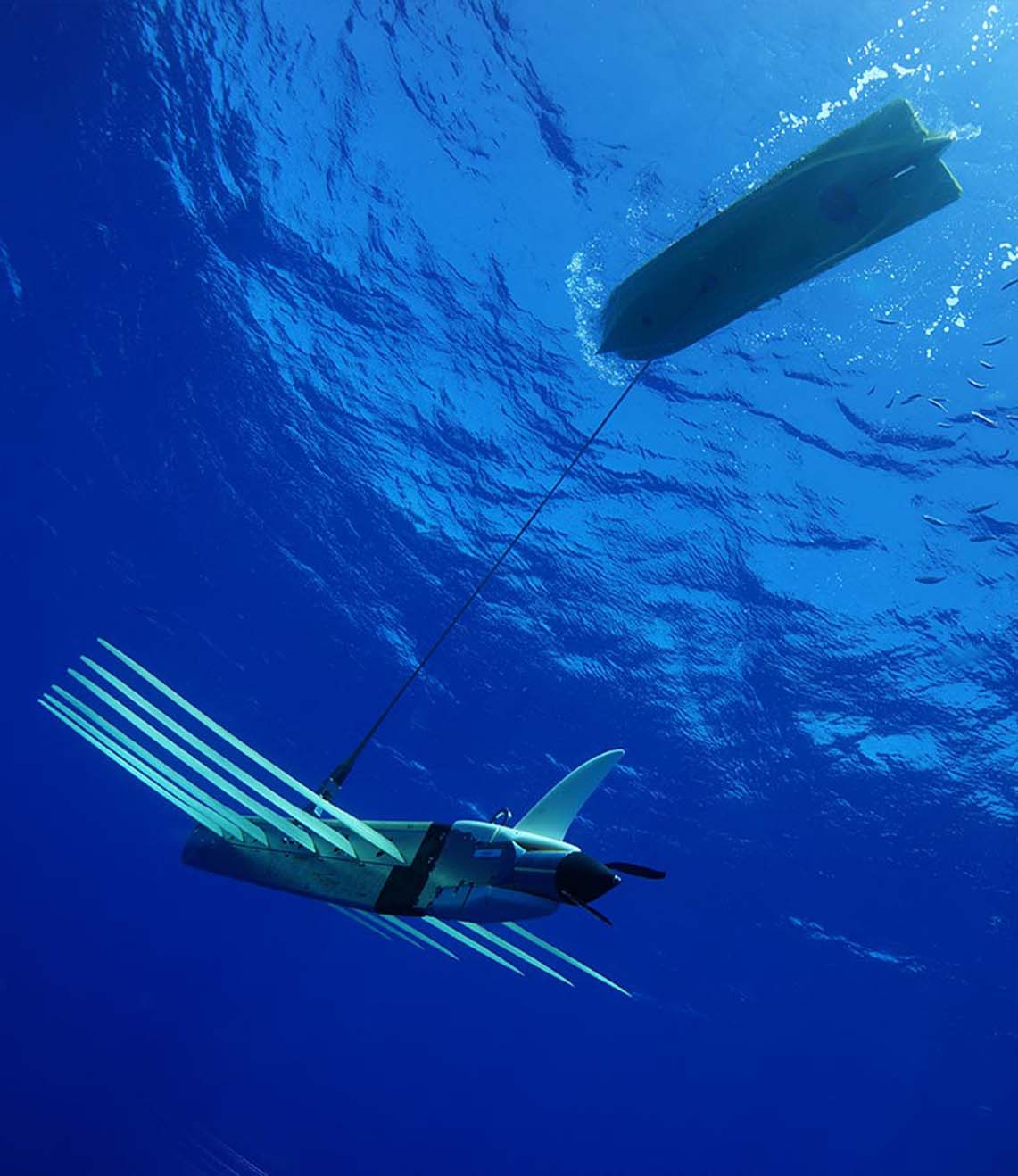How can we help?
How to load the release on an RT 6-3000 and RT 6-6000
21 June 2021
For every deployment you need to load your RT6, this knowledge base article will discuss how to do this with a Sonardyne iWAND.
To load your RT6-3000 or RT 6-6000 setup your iWAND as below and then follow the steps as outlined:

iWAND procedure
1. On the iWAND main menu click Quick Check
2. To begin the sequence press ENT (To discover the RT6)
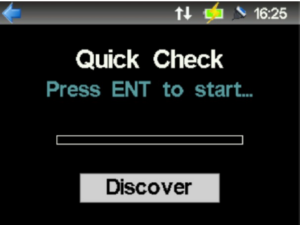
3. The discovery process will then find the RT6 and interrogate it for information.
4. You can then select TEST STD Release to open and close the release.
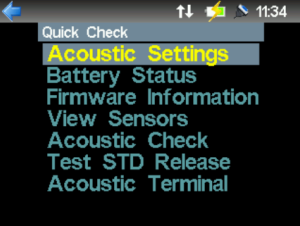
5. The iWAND Test STD Release screen will display the current state of the release mechanism.
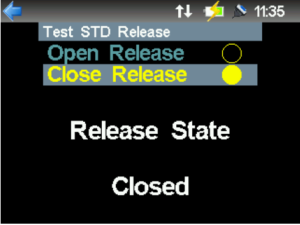
6. To open the release mechanism select Open Release and then press ENT. Active will be displayed while release mechanism is operating. Always ensure you keep hands away from the release mechanism while operating.
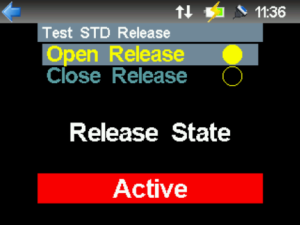
7. Open is displayed when the release mechanism has opened.
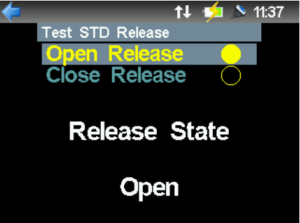
With the release hook now open the following procedure can be followed, it is recommended to use Sonardyne supplied shackles and the assistance of a second person may be useful.
1. Insert the shackle into the hook opening.
2. Close the mechanism using a Sonardyne Loading Tool (640-6514) which is supplied with every RT 6-3000 and RT 6-6000.
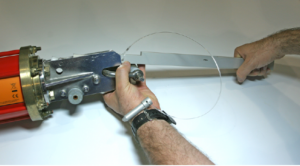
3. Lift the end of the loading tool to swing the hook fully and insert the attached locking pin.

4. Follow the iWAND quick check to open the Test STD Release screen on the iWAND.
5. The iWAND should now display the current release state of the mechanism.
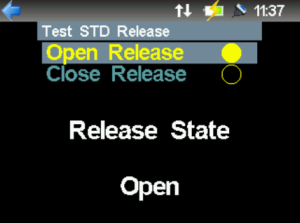
6. To close the mechanism select Close Release and then press ENT, Active will display while the release mechanism is operating.
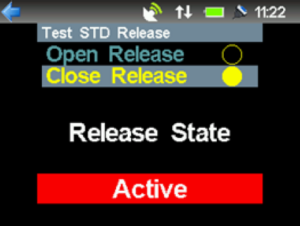
7. Closed will display when the release mechanism has Closed.
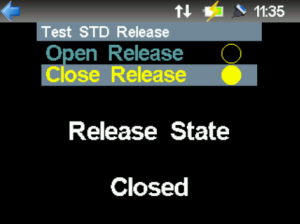
8. Remove pin before deployment.
Note this procedure gives an overview of the methodology for loading an RT 6-3000 and RT 6-6000, consult the manual for safety warnings and a more in-depth procedure.
Any questions on loading an RT 6-3000 or RT6-6000 get in contact with our support team or request a manual.
Looking for more content?
Find more product support in our Knowledgebase
Haven't found what you're looking for?
Then speak to one of our team for expert help