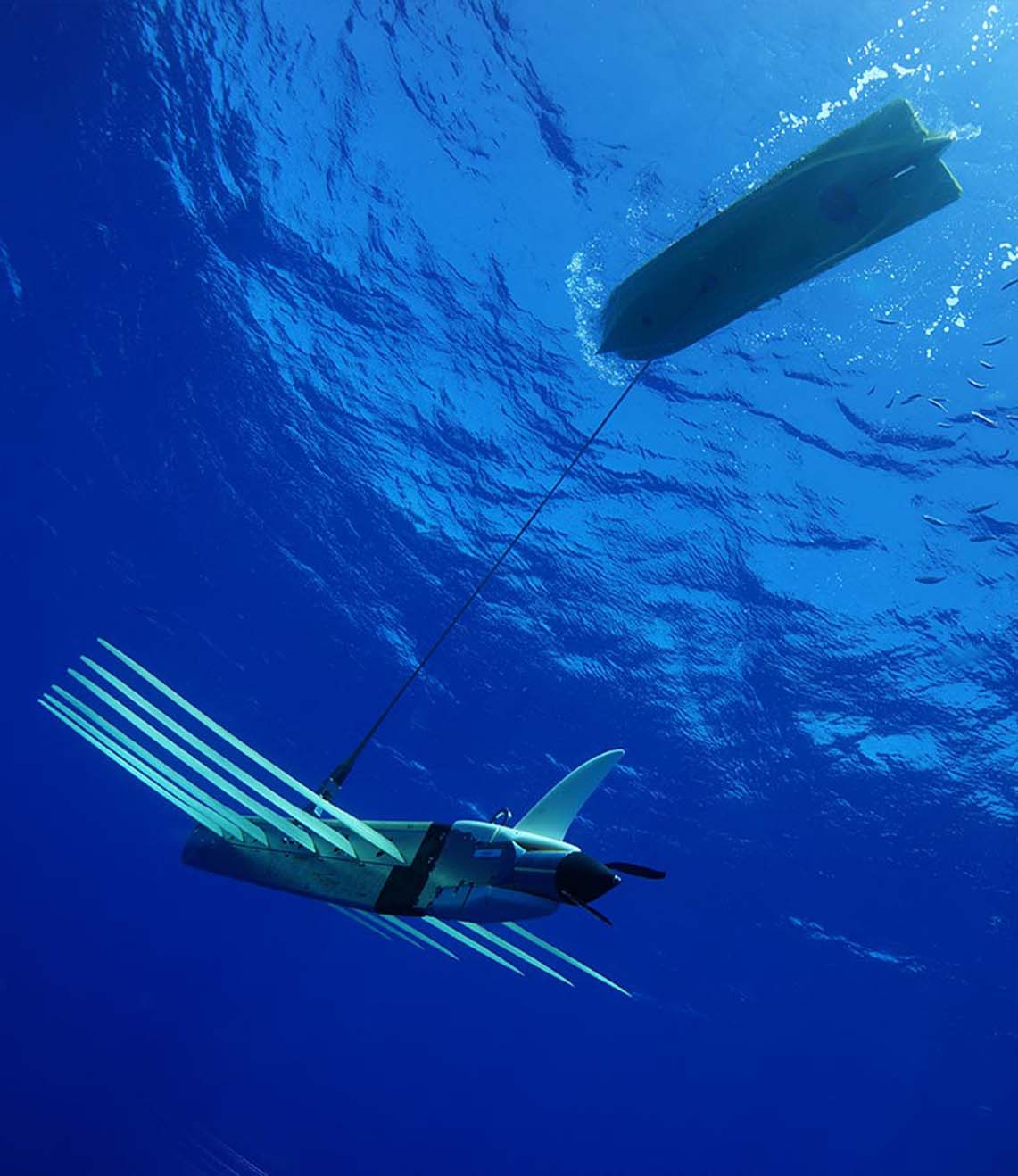How can we help?
How can I deploy my Compatt 6+ using iWand?
24 June 2021
Place the iWand’s antenna against the Compatt 6+’s transducer, then select ‘Get Configuration.’ After a quick ID and comms handshake, the unit’s settings are uploaded to the iWand’s memory. Move to the next Compatt and repeat the process. Now connect iWand to your PC using RS232, USB or Bluetooth. Open the 6G Configurator software and click ‘Refresh’ to see all the details for each of your recently added Compatts. Select each one in turn and make any configuration changes you need for your job including; addresses, power and gain levels. Once all changes are made, select Set Configuration and download the settings back to your Compatts. Now test the sensors and release before generating a report for each unit. Head to our YouTube channel to see iWand in action.
Contact Support@sonardyne.com for more information.
Looking for more content?
Find more product support in our Knowledgebase
Haven't found what you're looking for?
Then speak to one of our team for expert help