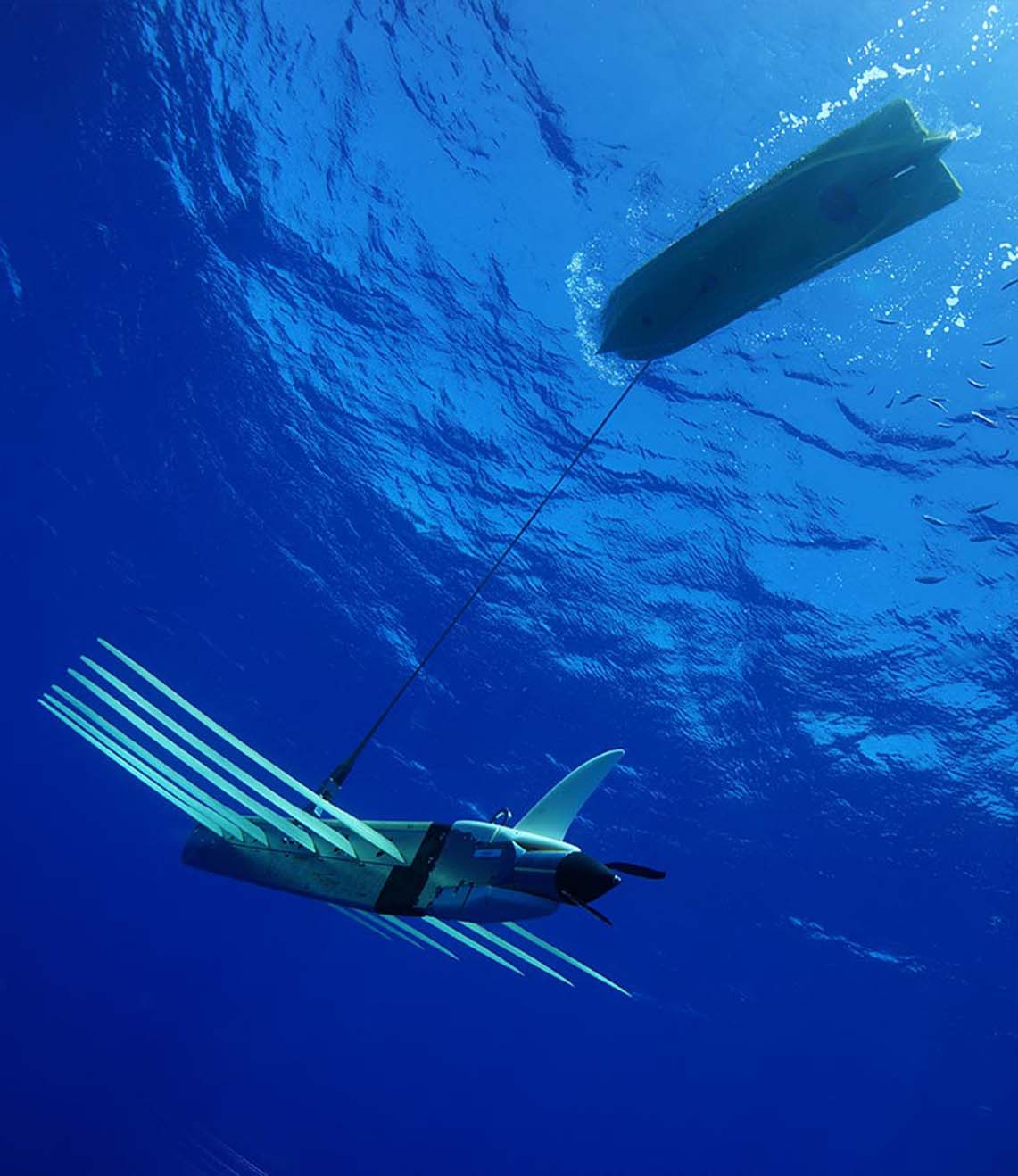How can we help?
MRT (Model Type 8243) Test Using 6G Terminal Lite
12 May 2022
This procedure can be used to test the MRT operation prior to deployment on operation.
1 Confirm your PC is connected to the ESH and ESH is connected to the MRT. Make sure the ESH is on, system/TCVR 48V are on and TCVR TX/RX lights are flashing.
2 Run 6G Terminal Lite software program. Confirm the “ESH Connected” indicator is green.
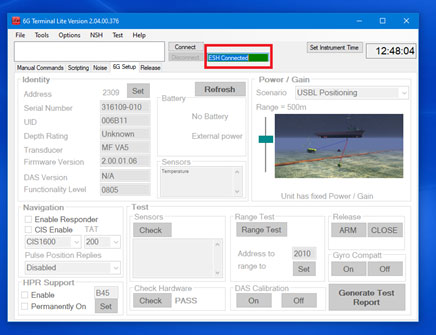
3 Select Connect button and select “Network Discover TCP” or “Network Discover UDP” and select the MRT TCVR.
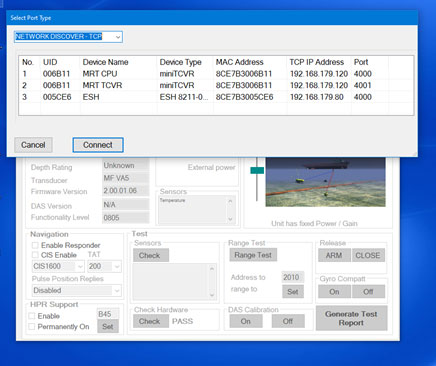
4 The MRT will now be connected and the 6G Set Up tab will be populated.

5 Select the Sensor button and confirm the PASS.
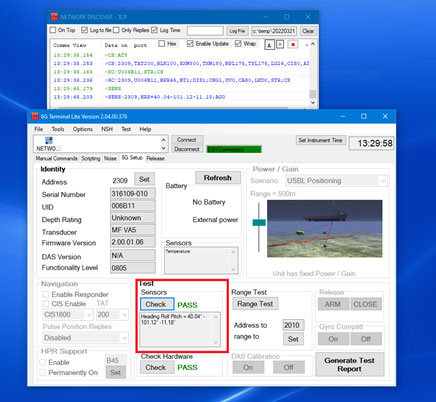
6 You can now Generate Test Report by selecting the button and saving this on the PC.
Looking for more content?
Find more product support in our Knowledgebase
Haven't found what you're looking for?
Then speak to one of our team for expert help