Below you will find the recommended steps to follow to shut down a Marksman/Ranger 2 GyroUSBL or DPINS system
- Navigate to MM/Ranger 2 main menu > system setup > transceiver
- Select the control tab
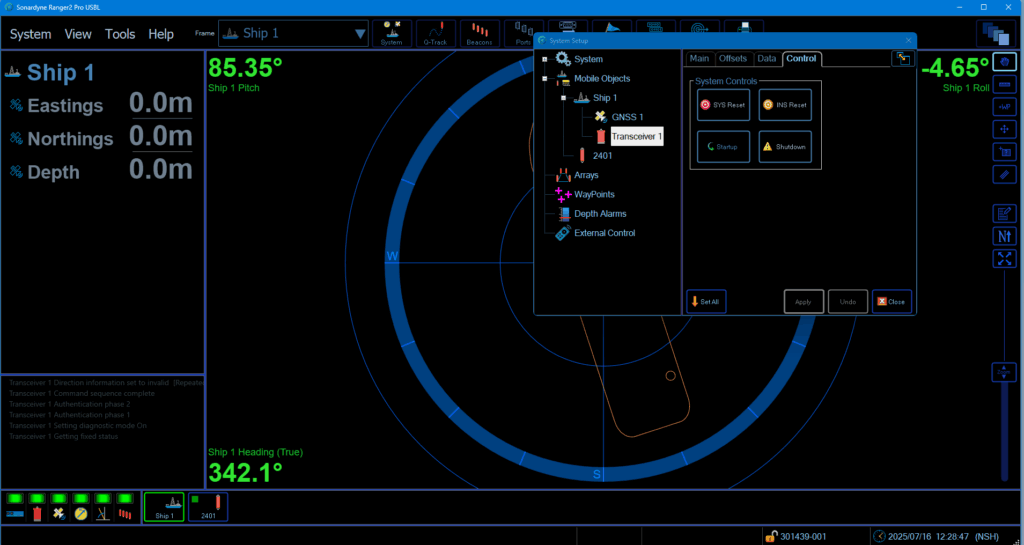
3. Select shutdown and Yes to shut down the Lodestar

4. When the shutdown is complete the operation box will report the following and the Attitude/Heading will turn either orange (if you have external sensors interfaced) or red (if no other external sensor interfaced). The shut down procedure is also listed in the bottom left hand operation screen (LS Shutting down).
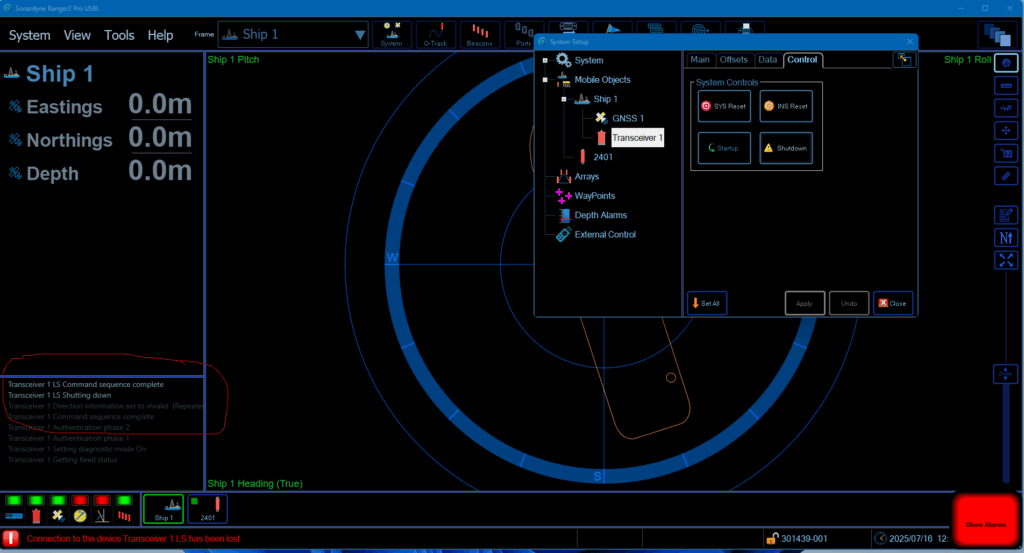
5. You can now exit Marksman/Ranger 2