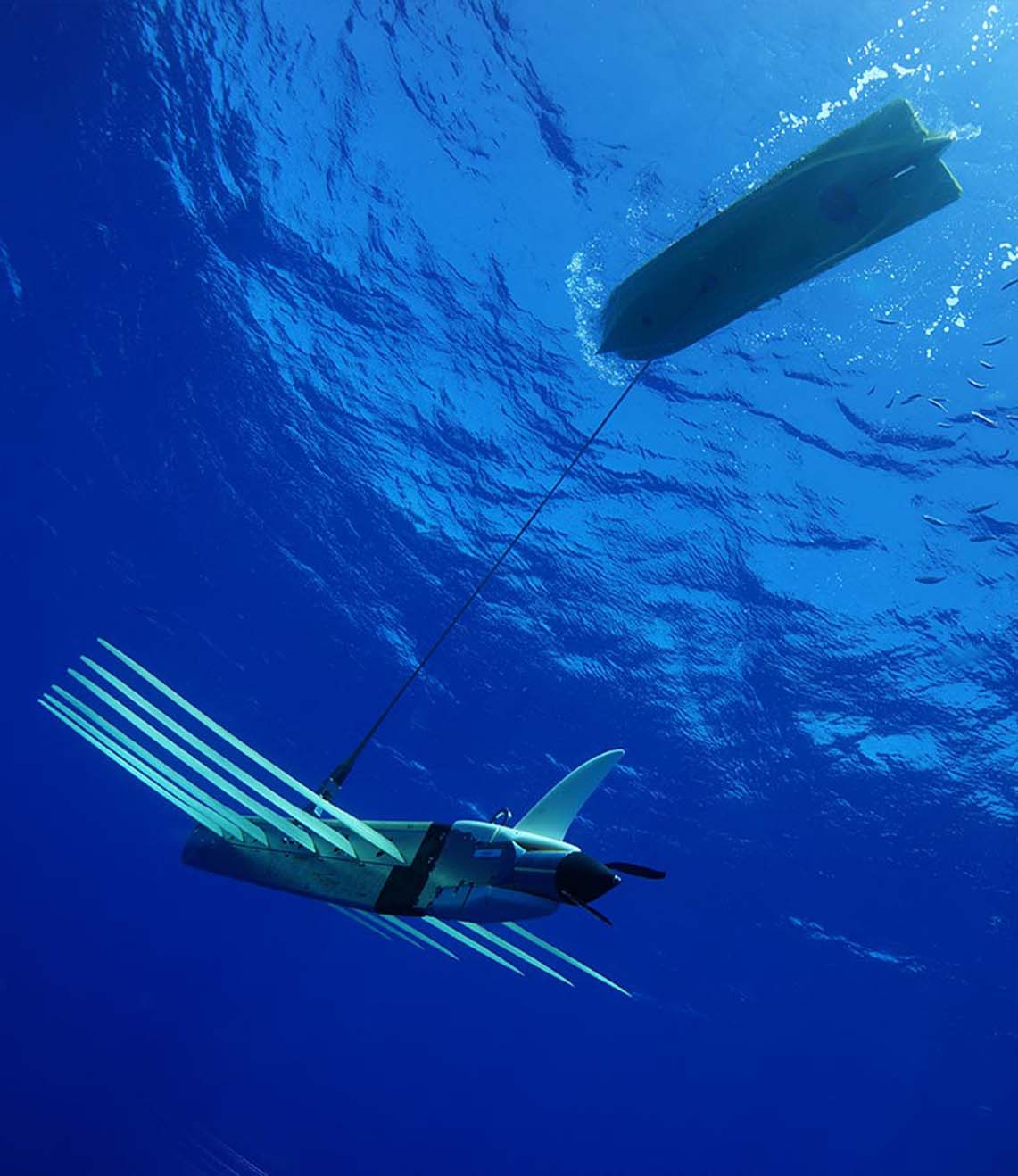How can we help?
Navigation Computer – Technical Bulletins
14 July 2021
Technical Bulletins relating to Navigation Computer can be viewed and downloaded by clicking on the link below.
Important Security Features of the Marksman/Ranger 2 Navigation Computer TB 11-003
The latest Windows XP Image (8026-051-A/B) on the Marksman / Ranger2 Nav Computer has additional security features to minimise the risk of virus infections and system tampering. These include pre-installed antivirus software and a dual login feature. Note that this does not affect the NavPCs used for any other software products.
How to disable the Autorun functionality in Nav Computer (Windows XP) TB 10-005
Removable USB/thumb drives use the Autorun feature to load files when the drives are plugged into the USB port. Malware exploits the Autorun feature to spread from the thumb drive to computer, so we need to disable the Autorun feature to prevent malware from spreading.
Nav PC Dongle Removal TB 20-005
This Technical Bulletin describes the procedure for removing the internal dongle from the Navigation Computer (when it is replaced with the Marine Computer).
Looking for more content?
Find more product support in our Knowledgebase
Haven't found what you're looking for?
Then speak to one of our team for expert help